How can I check the delivery status of my Dell order?
When purchasing through uSOURCE, the Dell punchout site can provide an estimated delivery date for your order.
- From the Dell punchout site, click on Order Status.
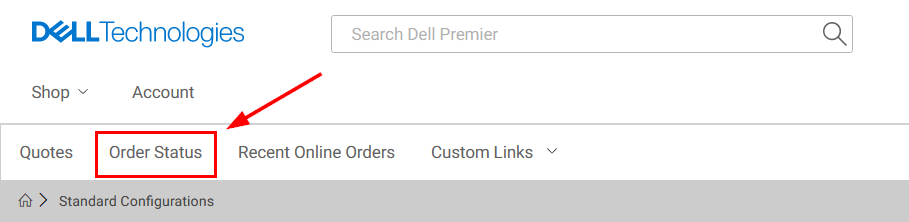
- Enter a search term, such as the Purchase Order number, then click Update Results.
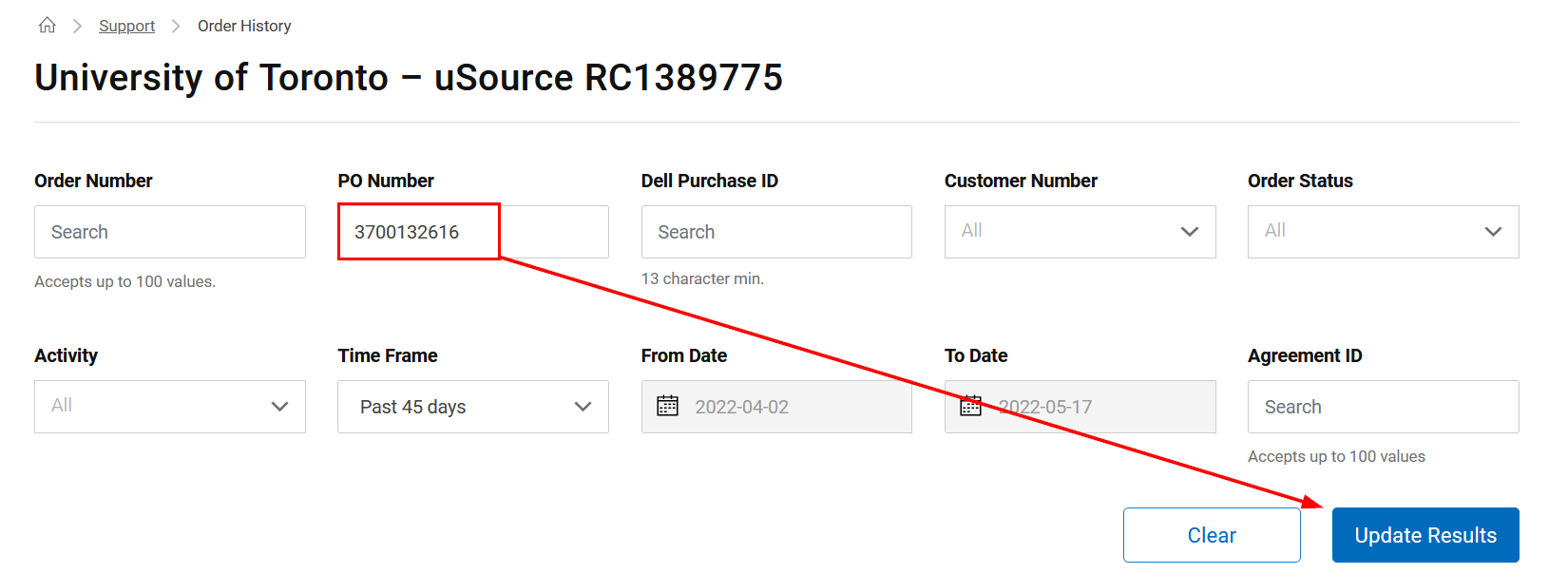
- The results will appear below, including the estimated delivery date.
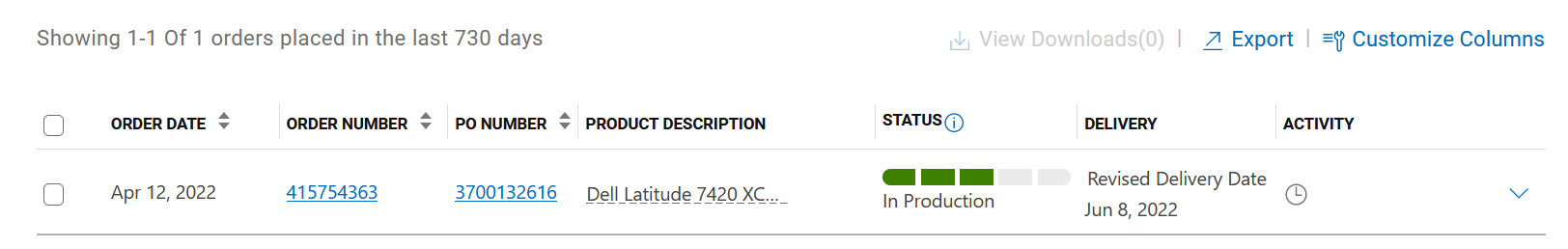
If you have any questions about your order, you can contact the Supplier.
Last Updated: May 26, 2022