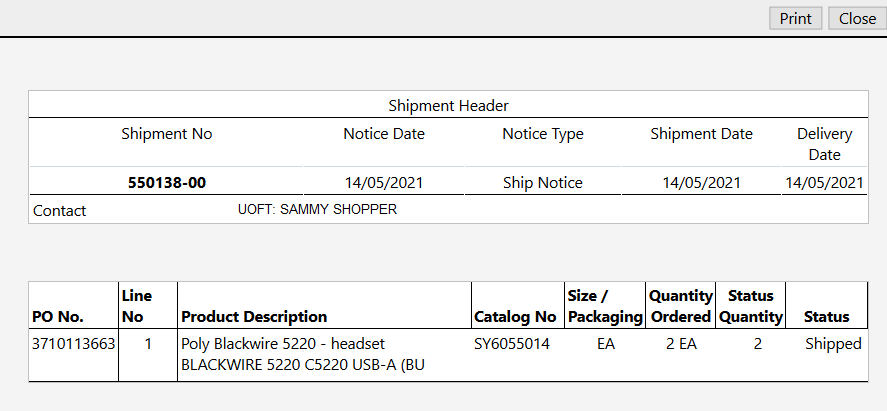How to Check Advanced Shipping Notices
Advance Shipping notices allow the supplier* to provide shipping information for your uSOURCE orders. Currently, only Grand & Toy and VWR have enabled this feature.
To check the delivery status of your order:
- Open the Purchase Order, then click on the Shipments tab, then on the Shipment No link.
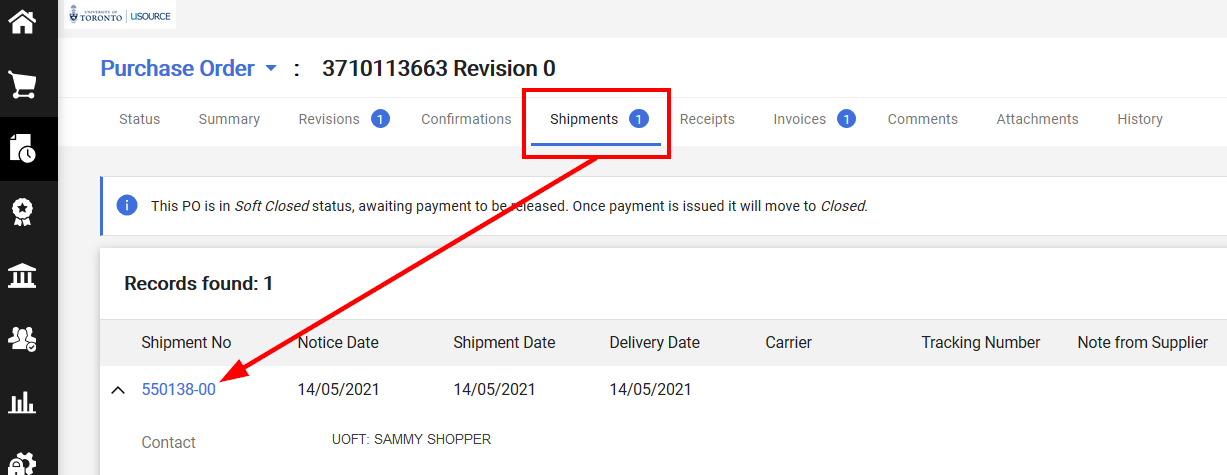
- For each delivery, the Shipments section provides:
- Shipment No (tracking number)
- Shipment Date
- Delivery Date
Last Updated: December 1, 2021