How to process an Insight eQuote
eQuotes allow Insight to offer discounted pricing when ordering in volume or bundling a number of products in one order. To get an eQuote, contact Insight Account Representative Matthew Nicoll (Tel: 1-800-467-4448 ext 8360). At the time that pricing is given, be sure to request and record the Insight eQuote Number.
- From the left menu under Orders in the Insight punch-out catalogue, select Quote History.
- Click on your quote number in the Quote History section, or if necessary use Quick Search.
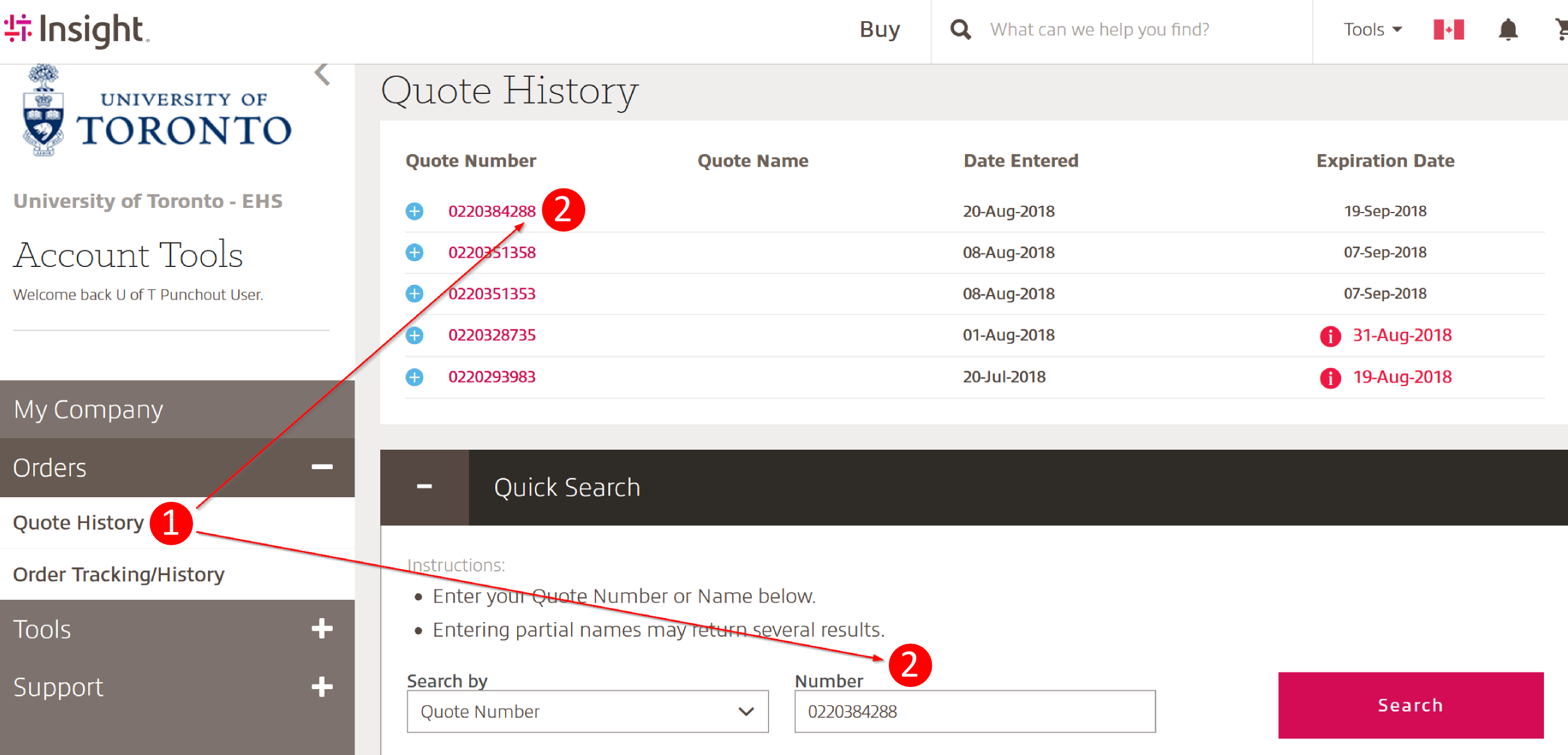
- Review the quote details, and when ready click Convert Quote to add the quote to your shopping cart.
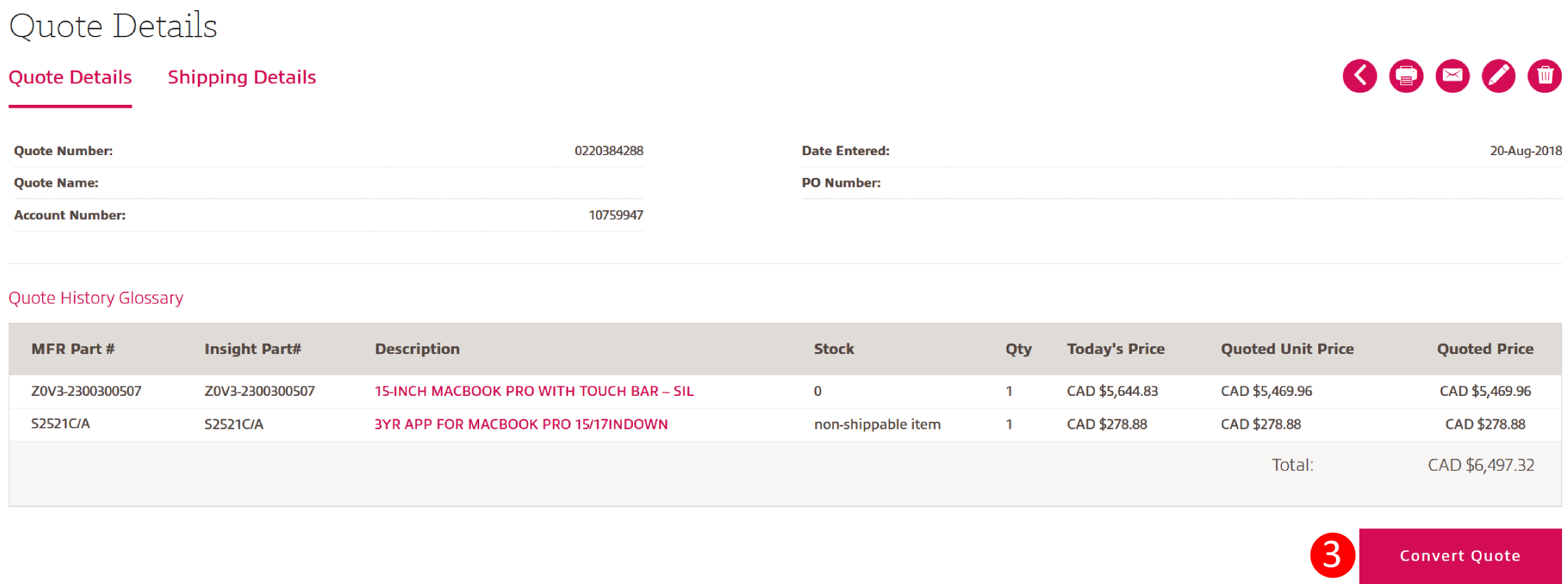
- Click on Proceed to Checkout to complete your order.
Last Updated: September 6, 2018