Account Code Favourites
Code Favourites allow Requisitioners to save different sets of accounting codes frequently used in combination with one another. Users who buy for different departments, projects, or who split purchases across different codes can store these combinations and quickly select them during checkout. Code Favourites can also be split among multiple funding sources.
Create a Code Favourite
- Click on the user icon in the top navigation bar, then select View My Profile.
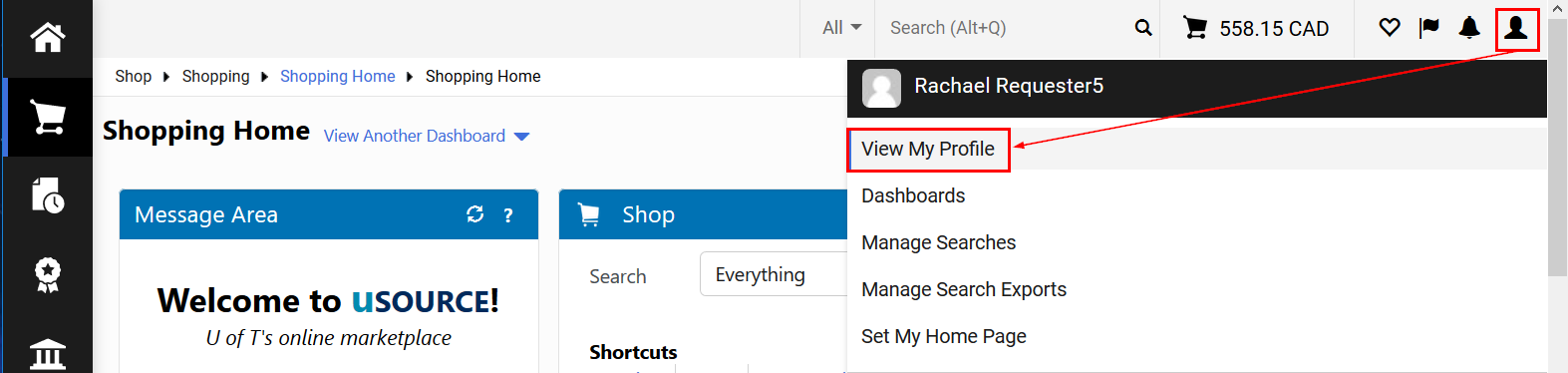
- From the left menu, go to: Default User Settings > Custom Field and Accounting Code Defaults. Click on the Code Favourites tab, then the Add button above the Account Code Assignment section.
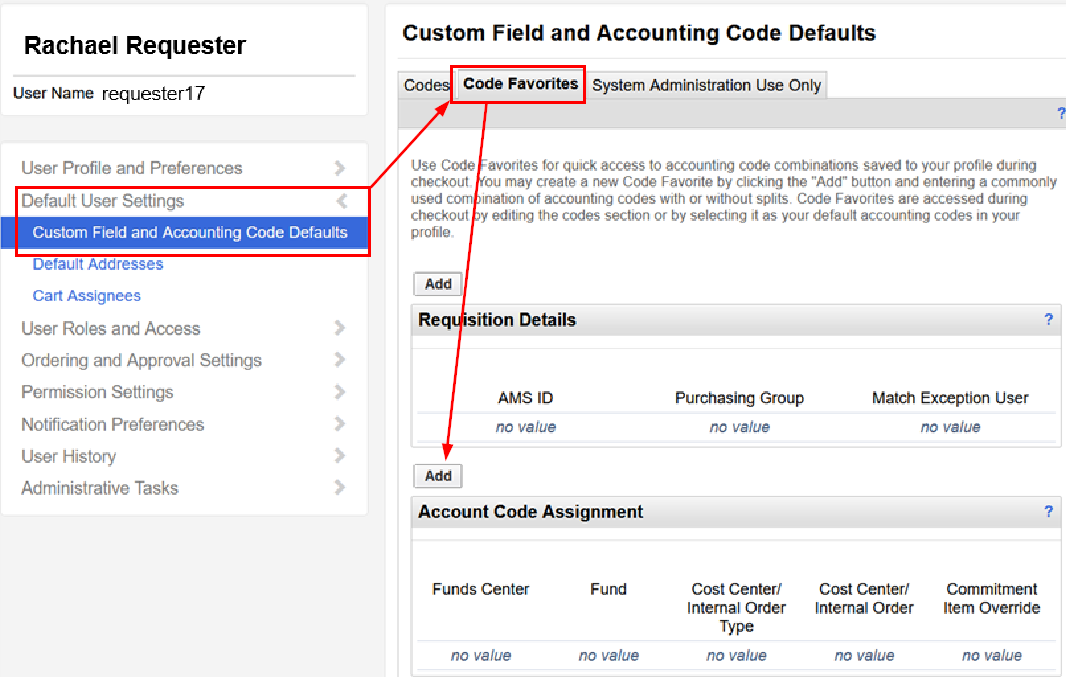
- Enter a nickname that is recognizable (e.g. Office Supplies). This is important if you will be using more than one Account Code Favourite. Select the Default checkbox if this will be your default. Enter the appropriate values in each field.
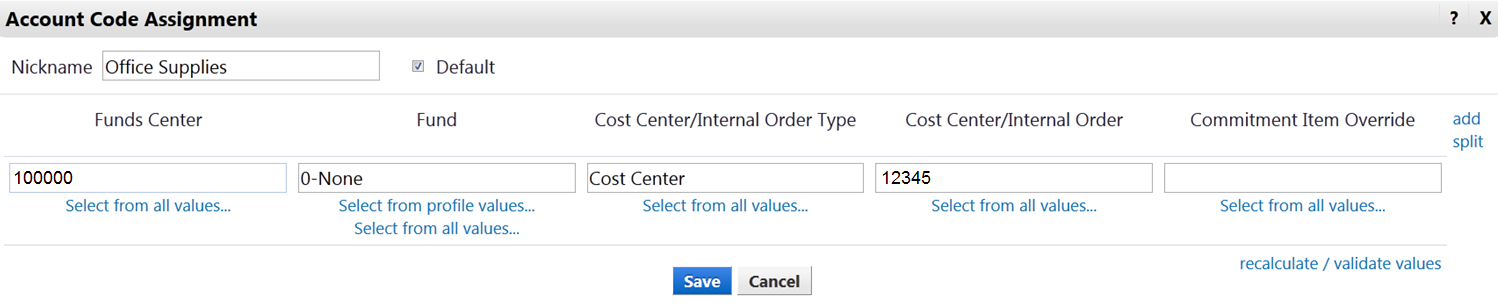
- Click Save.
Note: The Fund field cannot be left blank.
If there is no Fund, enter 0-None. Also, under normal circumstances, you should not set custom favourites for the Commitment Item Override field. For each purchase, uSOURCE will propose appropriate codes.
Last Updated: February 27, 2025
