Default Cart Assignee
If your ordering process requires you to assign your cart to a Requisitioner, you can save them in your profile for quick access.
To create a default Cart Assignee in your User Profile:
- Click on your name in the top navigation bar, then select View My Profile.
- From the left menu, go to: Default User Settings > Cart Assignee. Click on the Add Assignee button.
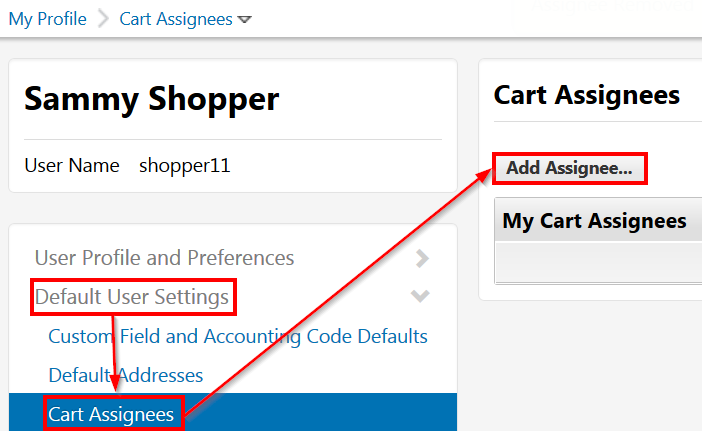
- A User Search pop-up window will appear. Enter one or more search terms (First, Last, User Name, Email, etc.). You can also use the Department drop-down menu. Click the Search button.
- Click the [select] link to select the desired user.
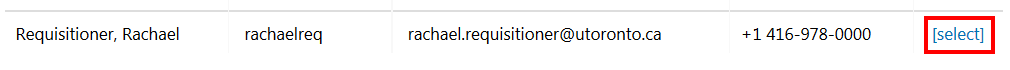
- To make this user your default Requisitioner, click the Set as Preferred button.
Last Updated: May 22, 2024
