Set Home Page
The Shopping Home page is the default home page, which can be accessed by clicking the Home icon in the top left corner.
However, you can change your home page:
- Go to the desired page, then click the user icon in the top navigation bar. Click on Set My Home Page.
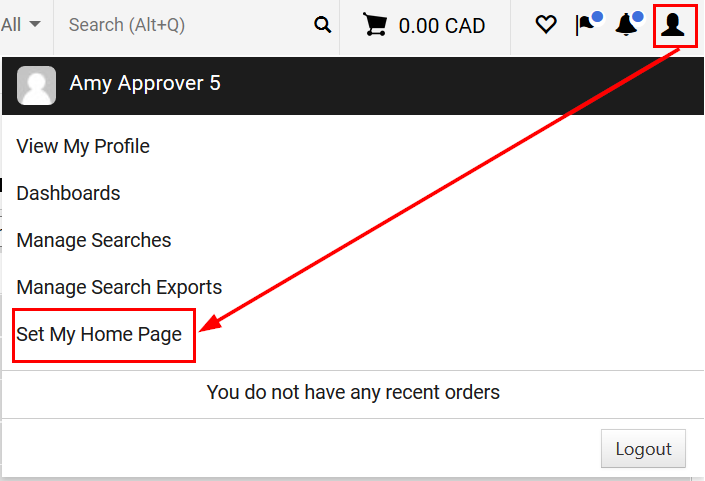
- Select Current Page, then press Save Changes.
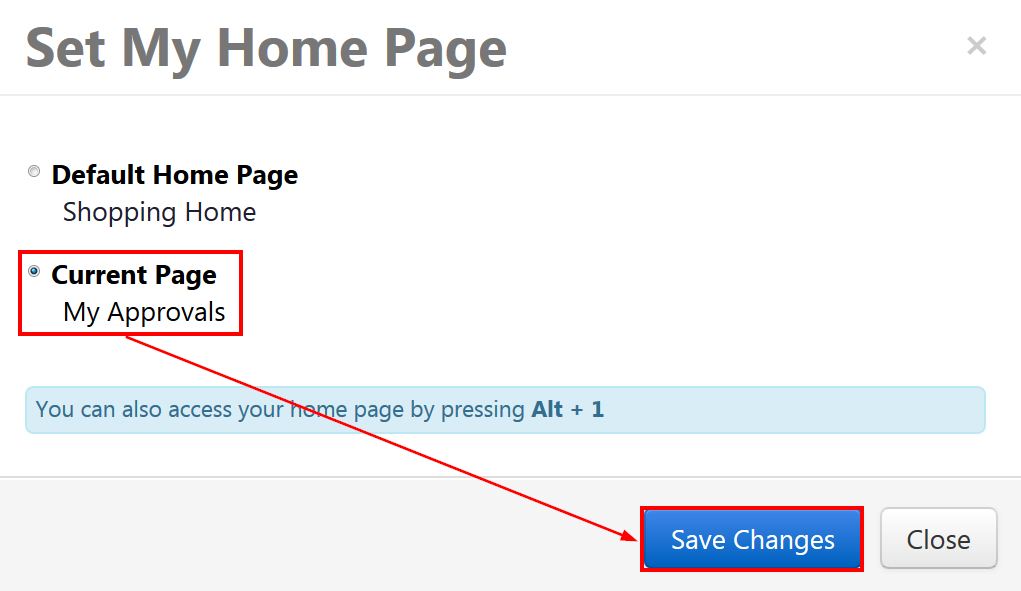
Last Updated: April 6, 2020