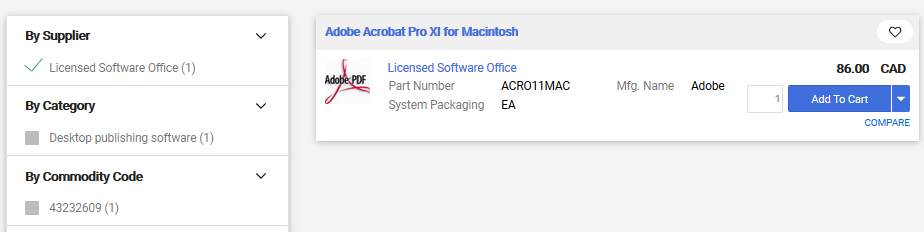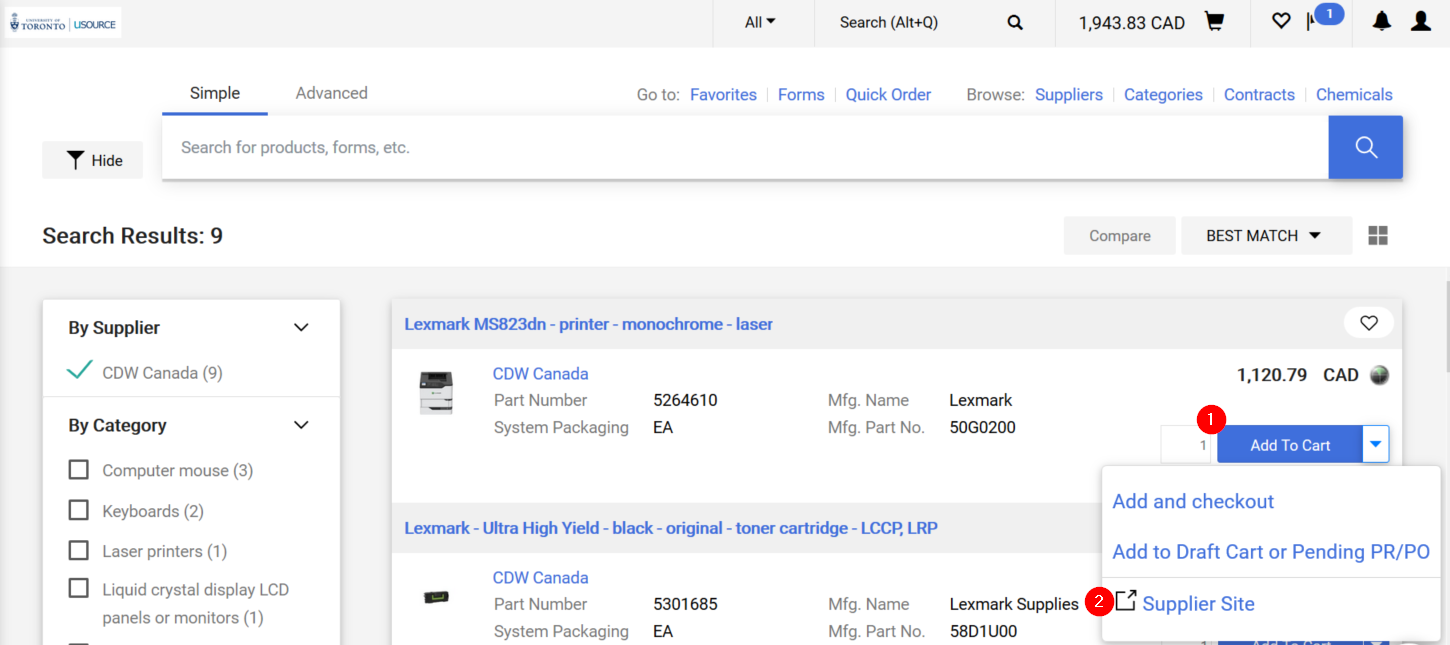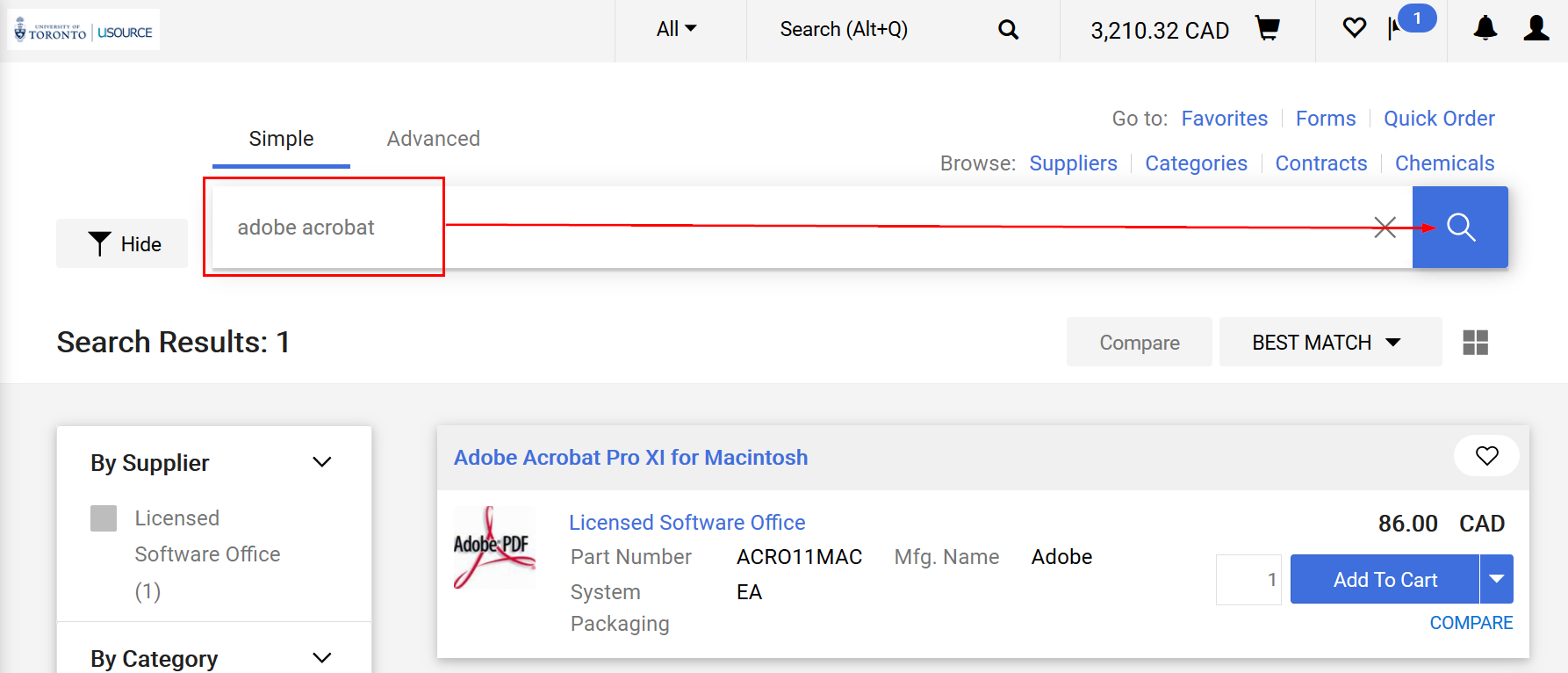Basic Shopping
When you first log into uSOURCE, you are brought to the Shopping homepage, which includes the Supplier Showcase. Suppliers are grouped by category (Computers, Furniture, Lab & Dental Supplies etc.).
There are four types of catalogues in uSOURCE:
Hosted
Hosted catalogues have their products and pricing listed in uSOURCE. Items can be added to your shopping cart, and you can compare similar products from different suppliers simultaneously.
To view a hosted supplier’s entire catalogue, click on their sticker (1), leave the search field blank (2), and click the search icon (3).
Punch-Outs
When you click on a punch-out sticker, you are brought the supplier’s website in a new browser window, with the supplier’s product offerings and pricing.
After you’ve finished adding items to your cart and checkout from the supplier’s website, your cart will be brought back into uSOURCE. Depending on your permissions, from there it can be assigned to another user, or submitted for approval.
Level II Punch-Outs
Suppliers with Level II Punch-out catalogues have their products listed in uSOURCE. However, to view pricing and to add items to a shopping cart, you’ll need to ‘punch-out’ to the supplier’s website by clicking Order from Supplier.
Level II Live-Price Punch-Outs
Suppliers with Level II Live Price catalogues have their products and pricing listed in uSOURCE. As with Hosted catalogues, you can compare similar products from different suppliers directly within uSOURCE. Products can be added directly into your shopping cart (1) or by punching-out to the supplier’s website (2).
Searching Hosted & Level II Punch-Out Catalogues
Simple Search
For Hosted and Level II Punch-Out catalogues, the ‘Simple Search’ toolbar is a quick way to search for products.
From the Shopping homepage, enter a search term into the search field and click the search icon.
Advanced Search
The Advanced Search window provides functionality to filter for specific criteria:
Last Updated: December 1, 2021