Sharing a Shopping Cart
Shoppers and Requisitioners can share the same shopping cart with other users.
Note: Before you can share a cart, a Shared Cart Group must be created by a Requisitioner.
Share a Shopping Cart
- Click on your cart total in the top navigation bar, then click View My Cart.
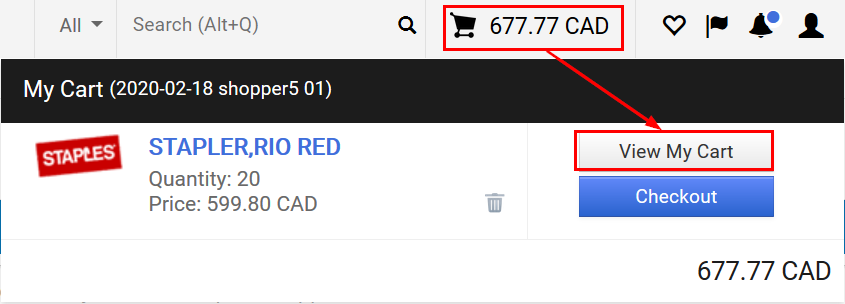
- Click on the Shopping Cart link, then select Share Cart With. A drop-down menu will display all user groups to which you belong and with whom you can share carts. Select the user group from the drop-down menu. To see which users are part of a group, click the members icon.
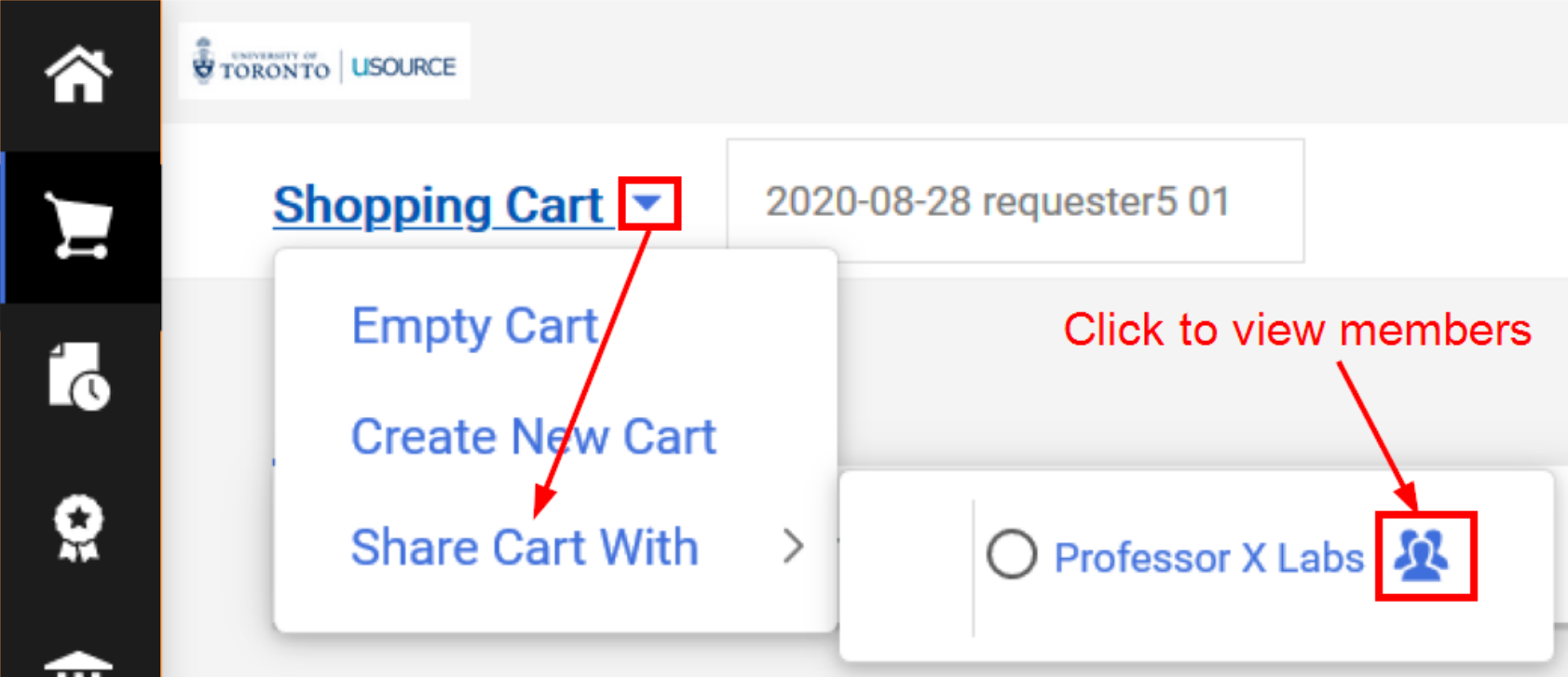
- Click the Lock to Edit button if you wish to continue adding items to the cart.
- When you are ready to share the cart, click the Unlock button. Other members of this group will receive an email and an in-system notification that you have shared this cart with them.
Open a Shared Cart
When another user shares a shopping cart with you, you’ll receive an email notification with a link to the cart. You can also login to uSOURCE and find the cart in your Shared Carts folder:
- Go to Shop > My Carts and Orders > View Carts > Shared Carts. Click on the Shopping Cart Name link to make this draft your Active Cart.
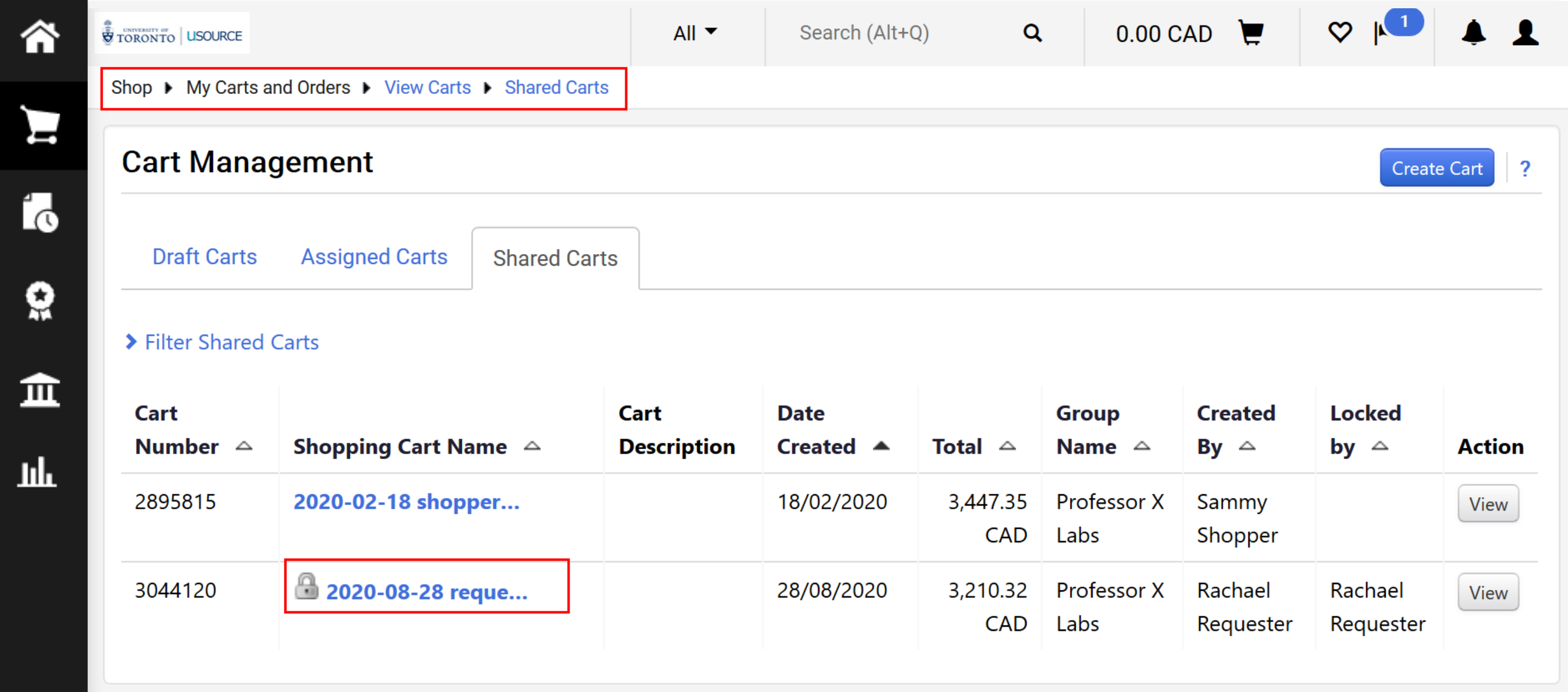
- Before you can start adding items to this cart, first you need to ‘Lock’ it to prevent other members of this group from working on it at the same time. Click the Lock to Edit Cart button.
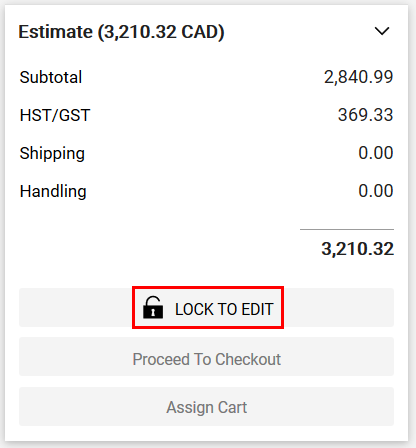
- You can now add or edit items in this cart. When you are finished editing this cart, you can share it with another user, or assign it to a Requisitioner.
Last Updated: April 8, 2024