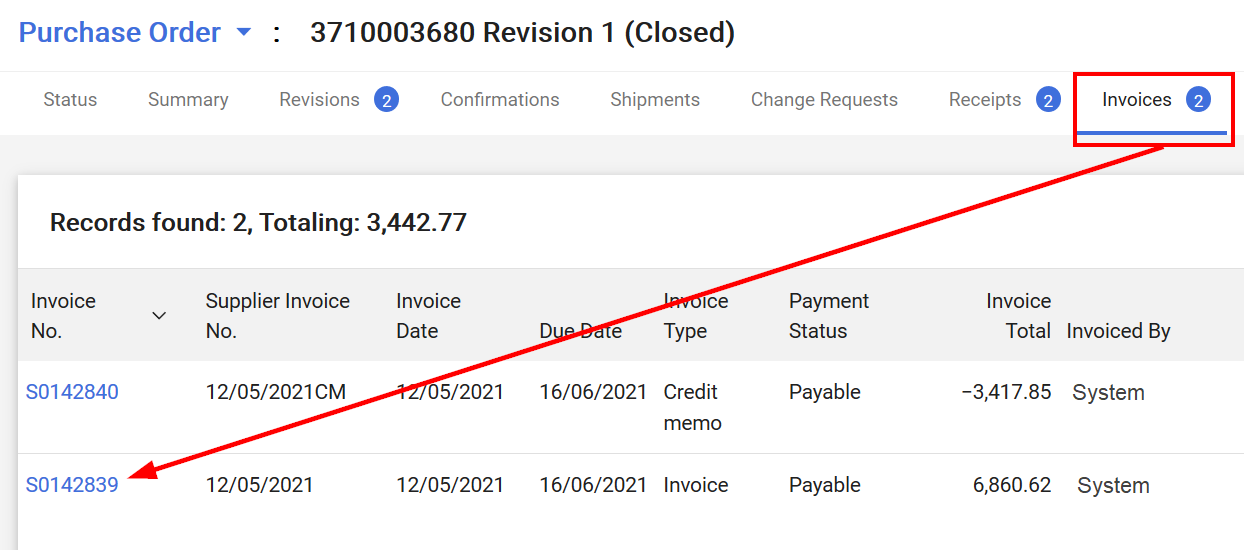View Invoice Information
uSOURCE invoices are submitted by the Supplier directly into the system.
Note: if an order has not been invoiced, contact the supplier to have them upload the invoice in uSOURCE.
To view invoice information for your order, first open the Purchase Order.
Click on the Invoices tab. To open an invoice, click on the invoice number link.
Last Updated: February 4, 2025