How to process a Mandel Scientific eQuote
eQuotes allow Mandel Scientific to offer discounted pricing when ordering in volume or bundling a number of products in one order. To get an eQuote, contact the quotes department at quotes@mandel.ca or from the Mandel punch-out site. At the time that pricing is given, be sure to request a copy of the eQuote.
- Search for the product within the Mandel punch-out site as it appears on the eQuote. Once you have finished adding items to your cart from the punch-out site and have returned to uSOURCE, click on the cart total in the top navigation, then Checkout.
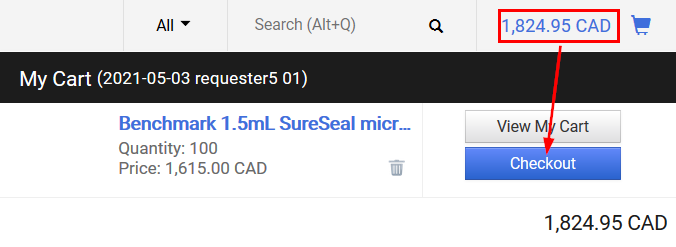
- On the Requisition Summary tab, scroll down to the Supplier/Line Item Details. At the line item level, click on the edit (pencil) icon.
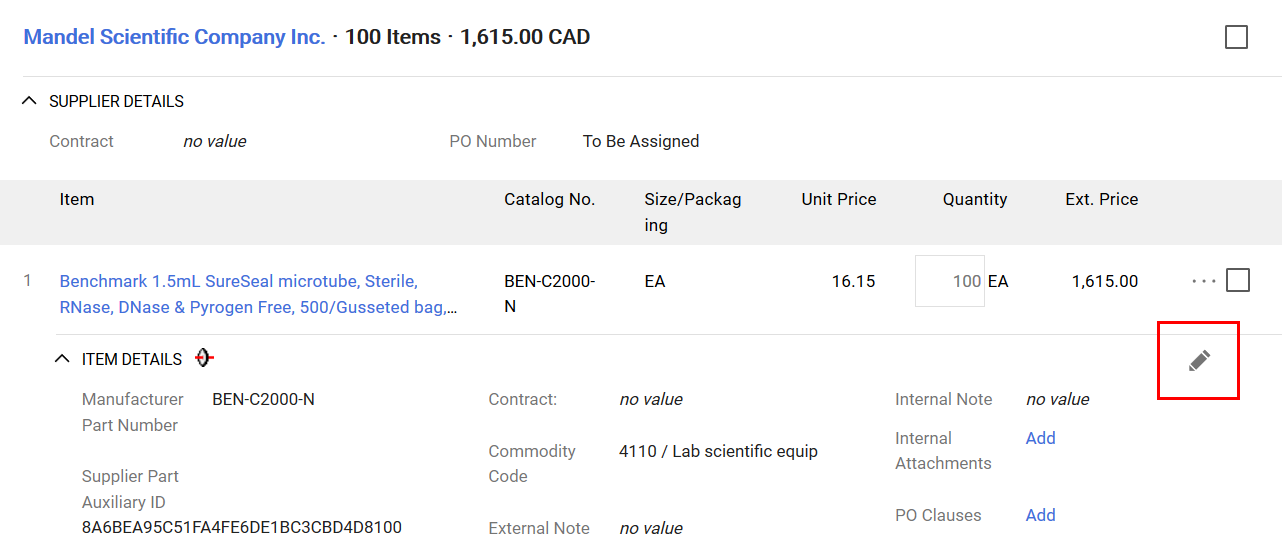
- Enter the eQuote number, and any other instructions, in the External Note field and press Save.
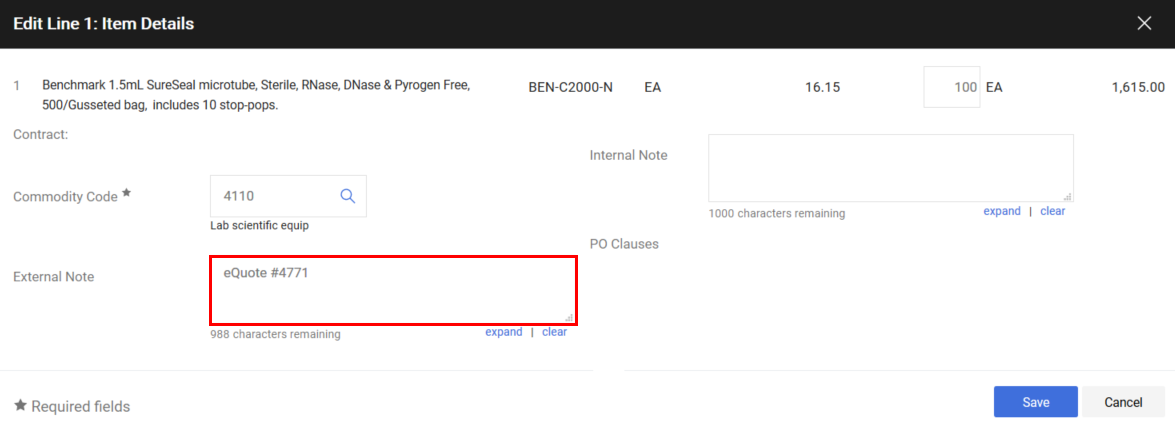
- Click the Add link next to Internal Attachments, and attach a copy of the eQuote provided by the supplier. The eQuote details should itemize the products and discounted prices.
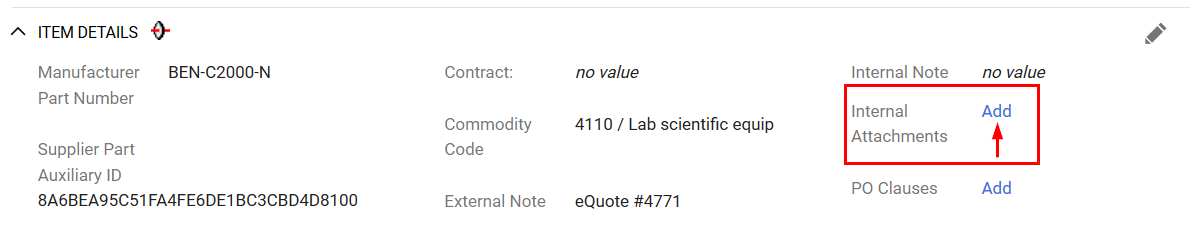
- Proceed to complete your order.
Last Updated: December 1, 2021