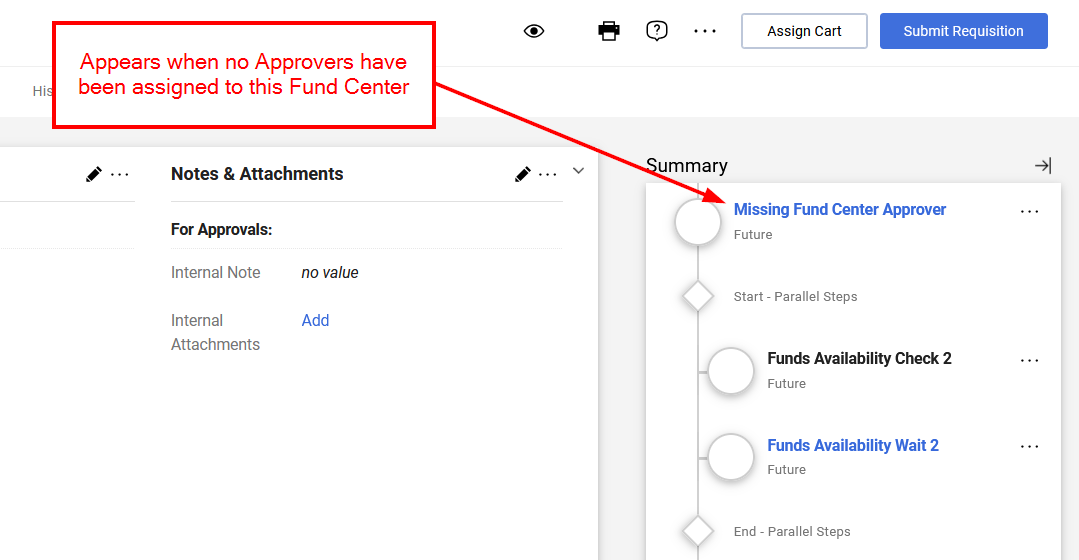Viewing Approvers
If you are using a Funds Center in uSOURCE for the first time, it’s important to verify it has the correct approval rules in place:
- From the checkout window, in the What’s next for my order section, click on Fund Center Approver Review (1).Note: Disregard There are no approvers under Next Step, as this relates to the funds check step.

- A list of all the approvers for this Funds Center will appear, including their contact information if required.

MISSING FUND CENTER APPROVER
If you see Missing Fund Center Approver or No Fund Center Approver, there are no Approvers for this Funds Center.
For the order to proceed, ask your department’s uSOURCE contact to coordinate setting up the approval rules.
Last Updated: February 20, 2025