Selecting a Shipping Address
The shipping address identifies where the Supplier will ship your order.
To select or edit the shipping address of a Requisition:
- From the Requisition > Summary tab, under Shipping/Billing, click edit (pencil) icon.
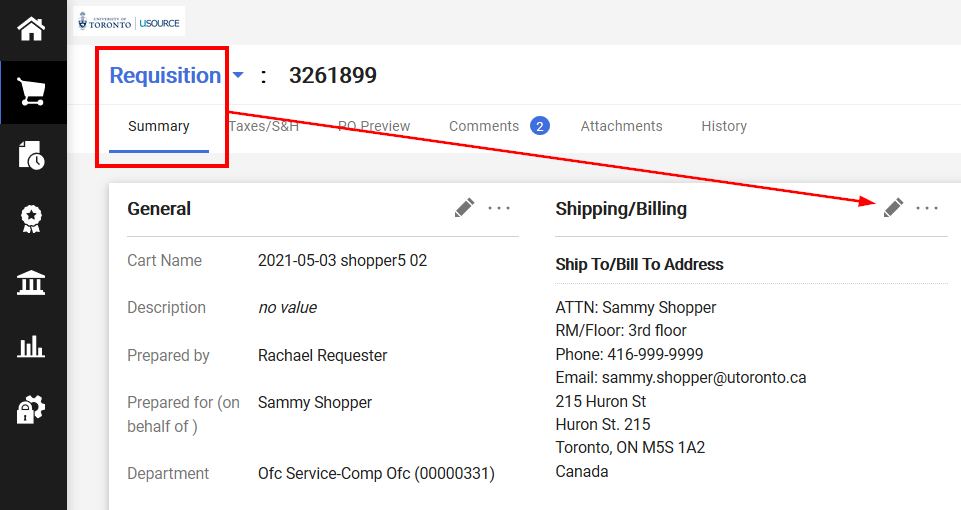
- If you have already setup a default shipping address in your profile, it will be pre-populated in the CURRENT ADDRESS section (1). You can also select other shipping addresses from your user profile (2). To search through all U of T shipping addresses, click the search (magnify) icon in the Search additional field (3). To add this address to your profile for future use, check Add to my addresses (4).
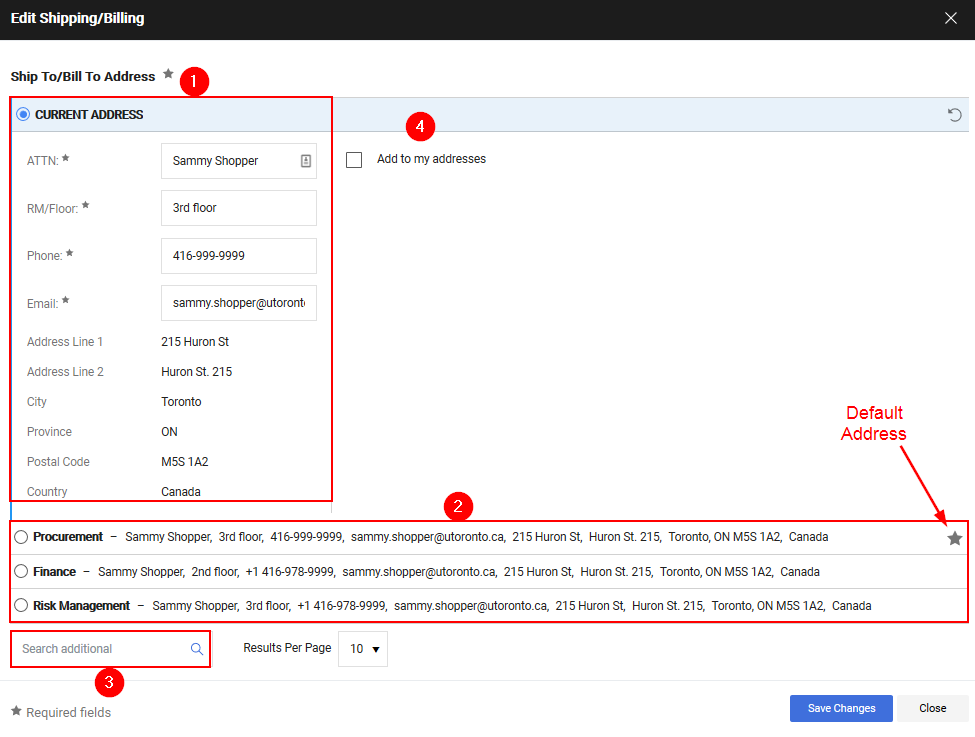
- When all address information has been entered, click the Save Changes button.
Last Updated: December 1, 2021
